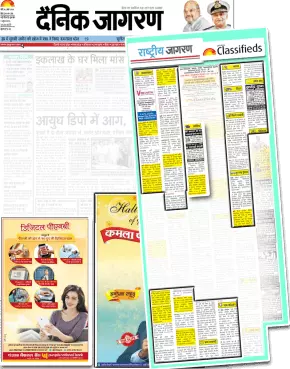Why publish Situation Vacant Ads in the Newspaper ?
Situation Vacant ads are generally given to hire efficient employees which is necessary for the running of a successful company. Situation Vacant ads help both employers find the most suitable candidate for a job opening and helps job seekers find the most suitable job that matches their qualifications and interests. These ads help to bridge the gap between the demand for employees and the supply of employable candidates. In other words, Situation Vacant ads are valuable both to employers and job seekers. Situation Vacant ads contain all the essential information related to job vacancies that a company has, including the nature of work and the minimum qualifications to apply for the vacancy.
What documents are needed ?
For some ads, supporting documents such as ad details in company’s letterhead stamped and signed by the authority and ID Proof of the advertiser are required as and when required by the publication
What is a recommended Ad format to follow ?
Sample ads for Situation Vacant ad : 1. Reqd. an experienced Branch Manager for Transport Industry for its (Locations) Branch. Walk in for interview on 27 (Date) between 1 to 7 pm. (Company Name), (Address), 0000000000. Mail: mail@mail.com 2. Wanted HR, sales & marketing executive (multi-location) preferred : Experienced in Cutting tools & Stamping Press. Call: 0000000000.
Any Ad composing tips ?
1. Please provide the contact details in ad text to get response. In case of Walk-In interview mention your address.
2. Provide company/ organization’s information so that job seekers can figure out where they will be applying.
3. Mention the location of job so that responses are received from local and ready to relocate candidates only.
4. Mention the basic job description, type of candidate and age group required to avoid unnecessary correspondence.
5. Ensure the details of salary and other perks in offer so that the job seeker becomes interested in working for you and candidates seeking job of same salary bracket responds.
6. Mention the Educational qualification and experience required to generate the best responses from suitably qualified and experienced candidates only.
Place Ad
Looking to Advertise in Dainik Jagran Situation Vacant? Get started
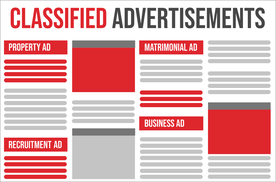
Select Ad Type & Location
Click here to select location & start booking.

Compose Ad
Enter the details of the ad in the next page.

Make Payment
Complete payment online and hassle free.
F.A.Q
Frequently Asked Questions
Hello! You will need to book a recruitment ad in the Kanpur edition of Dainik Jagran. The process for booking your Dainik Jagran classified ad is very simple. You just need to follow these steps, and you will have your ad booked within minutes:
- Go to https://dainikjagran.releasemyad.com/
- Select ‘recruitment’ from the list of ad categories.
- Select the Kanpur edition of Dainik Jagran.
- Select your preferred ad type - Classified Recruitment Text Ad or Classified Recruitment Display Ad.
- Select the discount package that best matches your requirements.
- Compose the ad matter for your recruitment ad.
- Select the dates that you want your recruitment ad to run in Dainik Jagran.
- Make the payment for your ad and receive the invoice for the same.
For more information on booking recruitment ads in Dainik Jagran, we do suggest that you have a look at the Dainik Jagran page on our website.
For information on the rates and packages for publishing recruitment ads in all editions of Dainik Jagran, please visit the Dainik Jagran Recruitment ad Rates page. Here you will find a list of cities along with the rates beside them, where you can publish your ad. Below the list, you will find special discount offers, using which you can publish your recruitment ad on Dainik Jagran editions over multiple regions with a single key stroke.
If you'd like to get your ad published in the classified section of Dainik Jagran, then please visit our Dainik Jagran Recruitment Ad Rates page. Here you can review the rates for all the locations which is covered by the preferred newspaper, including Varanasi and Gorakhpur.
To begin the booking of your ad, you must select the relevant region editions or packages and then create your advert with the help of ad highlighters and the online sample ads in the Compose Ad section. After composing your ad as you proceed to the Dates & Payment page, you can either choose to book your ad for 7 days at once or you may re-book the ad as and when required.
To book the ad at once for 7 days, you must select the number of days you intend to run the ad for before specifying the release dates. You can also choose the insertion offer which currently offers 5 ads at the cost of 4 and is listed as a "Pay for 4 ads and Get 1 Free" offer. In such a case you can book your ad 4+1=5 days at the first attempt and repeat the same process again or simply book 2 more ads separately. This makes you get 7 ads at the rate of 6, which saves a lot for you.
Therefore, confirm the dates and clear the payment and also provide your proper contact details so that you can re-book the same ad again. Also ensure that the ad is booked at least 2-3 days in advance so that it is published on time.
ReleaseMyAd enables you to book ads in various regional languages depending on the newspaper and its circulation area. For a complete tutorial on 'How to Book' an ad on releaseMyAd.com, please visit the link provided: http://www.releasemyad.com/tour.php.
In order to book a recruitmwnt advert in Hindi in the Kanpur edition of Dainik Jagran, please visit the following link: http://dainikjagran.releasemyad.com/rates/recruitment & choose kanpur as your location. You may also choose from various other combo discount packages as per your requirements.
When you choose the package or edition, you are directed to the 'Compose Ad' page where you can create and dsign your classified recruitment advert with the help of ticks, background colors, screen borders etc. Also you can avail the option of language translation which in case of Dainik Jagran is available in Hindi. You may choose the subcategory as 'Situation Vacant' for more relevant responses.
At the end all you are required to do is to confirm th dates for the relase of your ad and clear the payments for the same theough our online or offline payment mediums.
ReleaseMyAd provides nebales you to publsih classified ads in any newspaper of your choice, be it national or be it regional. To learn how to book an through us, please take a look at our tutorial page here: http://www.releasemyad.com/tour.php. You can learn the complete process of releasing an ad through releaseMyAd in just a few minutes and the process is completed in just 3 steps.
In order to proceed with the release of the reruitment advert in Dainik Jagraan , please click on the following link: http://dainikjagran.releasemyad.com/rates/recruitment. On this page you can review the ad rates for different editions as well as combo discount packages for multiple locations. You may choose the Lucknow edition according to your requirement and proceed to composing the advertisement. On the 'Compose Ad' page you can create the ad content with the help of our Sample Ads and also enhance the same with the online enhancements like Ticks, colour backgrounds, screen borders, translations etc.
In lieu of your requirements to publish a 'Situation Vacant' advertisement under the recruitment category of Dainik Jagran, we suggest that please visit the following link:http://dainikjagran.releasemyad.com/rates/recruitment. Here you can review all the ad rates for different locations. You can choose the preferred location and begin composing your ad on the 'Compose Ad' page of releaseMyAd.
To ensure the timely release of your ad, please make sure that you confirm your release dates and clearf all your payments at least 2-3 days prior to the intended release date. You can clear your payments via our online payment options that include Credit Cards/ Debit Cards (MasterCard, Visa, Maestro Card), Net Banking or Offline mediums such as Cheque Deposit, Demand Drafts as well as Cash Collection from Home / Office - NEFT (Online Cash Transfer).