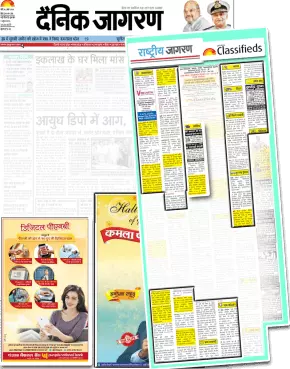Why publish Wedding Related Ads in the Newspaper ?
What documents are needed ?
What is a recommended Ad format to follow ?
Any Ad composing tips ?
Place Ad
Looking to Advertise in Dainik Jagran Wedding Related? Get started
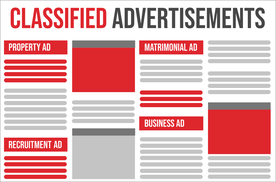
Select Ad Type & Location
Click here to select location & start booking.

Compose Ad
Enter the details of the ad in the next page.

Make Payment
Complete payment online and hassle free.
F.A.Q
Frequently Asked Questions
You have already missed the deadline of booking the ad on JUNE 13. However you can still book the ad sometime sooner but for that, you’ve to book the ad at least 2-3 days in advance to the date you intend it to publish in the newspaper.
Your ad category is a Personal ad. Please visit the Dainik Jagran Personal Ad Rates page and select your preferred location and ad type as Classified Display from this page. For Display Ad Booking please visit the Dainik Jagran Display Booking page. From here also you need to select the location and then proceed to check the rates and discount offers customized according to the ad size. The steps that follow after this are the Compose ad step, selecting the dates and making the final payment using our online or offline payment facilities. For the rest of the booking steps in detail, please visit the Online How to Book Slide Tutorial Page. The different payment options are:
Online Methods:
- Credit/Debit Cards
- Net Banking
- NEFT (Online Wire Transfer)
Offline Methods:
- Cash Deposit
- Cash Transfer
- Cash Collection
- Demand Draft
- Cheque Deposits
ReleaseMyAd enables you to book newspaper ads in just 3 steps for any newspaper across India. To know how to book an advertisement in Dainik Jagran under the Pets Section, please be informed that the category under which the ad will appear is Personal. In order to review the rates & offers associated with the Personal Section ad of Dainik Jagran, please visit the following link: http://dainikjagran.releasemyad.com/rates/personal.
You can review the ad rates for different locations along with the discount offers associated with the preferred newspaper & location on the specified link. As soon as you choose the edition or package, you are directed to the 'Compose Ad' page wherein you can add the ad content as well as enhance the same with the help of ticks, borders, colour highlights etc. Also on this page, you must specify the subcategory as 'Pets & Animals'.
In the last stage, you are required to confirm the release dates & clear all the ad payments through our online or offline payment options on the 'Make Payment' page.
The online payment mediums are as follows:
- Credit/Debit Card
- Net Banking
The offline options are:
- Demand Drafts
- Cheque Deposits
- Cash Collection
- NEFT (Online Wire Transfer)
On the successful payment for the advertisement, you'll receive an instant invoice with all the booking details via an email.